Tune Up Utilities 2009 v 9.0 + KEYGEN + CRACK + SERIAL
Author
Aryan Mahale
Labels:
Softwares

TUNE UP UTILITIES
Hello friends, this is my first post on Software and so I want to tell you about a very powerful utility software which will help you to run your computer smoothly, check for errors, customize windows and many more things to do just with one software. And guess what you don't need to be a computer expert with knowledge of commands or something like that, bcoz you can do all this with your click of mouse. Tune Up Utilities 2009 is the most user friendly, easy to use, works well even with less system resources, and the one which I personally use & even recommend others.
Believe me friends I have used lots of such products which are available in the market. Whereas this on other hand is very easy, to use nice interface in short the best tool which works greatly.
Tune Up Utilities 2009 is set of powerful tools which are required for purpose of tuning up your computer to work faster, optimized, secured and smoothly. All these tasks are completed with just few clicks. It also has a utility called RESCUE CENTER which can be used to revert to previous state if you want.
It has a interactive user interface to easily guide you through the process of optimization. There are many more tools to for additional functionality such as Disk Doctor, 1 Click Maintenance, Disk Space Explorer, Memory Optimizer, Process Manager, and many more.
1 Click maintenance: This is a very handy tool to easily optimize your system. This tools checks for registry errors, invalid shortcuts, level of fragmentation and many more thing and automatically repairs them.
Tune Up Styler: Again a handy tool to customize the look of your desktop and lot more things. Here you can even change the BOOT SCREEN, LOGON SCREEN and so many thing that I can't tell you in this single post.
Disk Doctor: To check your hard disk for errors and fix them.
Registry Optimizer: To optimize your registry and even check for errors and invalid entries.
In short friends this software is very useful for every PC user who wants to optimize his/her system for optimal performance and believe me you'll be amazed at the results. So just download this software and spresd a word for this blog if you like it.
Download:(15.41 MB)

Mirror 1
Read more!
Friday, February 27, 2009 | 0 Comments
|
Bookmark this post:
|
|
How to speed up your computer?
Author
Aryan Mahale
Labels:
Tips And Tricks

Hello friends, I here again to share my knowledge with you. I wan to ask you something. Question is that, after you purchased your computer or formatted it for any reason; may it be a virus, corrupted file system, or any other reason; does your PC works with the same speed as it did earlier? I think most user will say "NO". So don't worry I 'll be telling you many ways to speed up your computer.
There are many reasons why your systems' performance degrades and works slower than it used to work at
1)If your PC has been formatted recently, say just before a month or two then the very first suspicion that comes is a virus, spyware, bot, or any other malware. All these are kind of a parasites which use your resources and degrades their performance. No need to worry we have a range of anti virus programes here; like Quick Heal Total Security v9,CA Internet Securityand many more click here to see the rest of the anti virus. Just check out and install the one which you trust.
2)If it's not a malware than the next cause can be a problem with your registry. For those who don't know registry; it's like heart of your Operating System, all the settings of all your software and operating system how to work. So you can't go around finding which registry entry is invalid or not. For this there are many kinds of softwares available in the market like Advance Syscare Pro, Ashampoo PC opmtimiser, and many others, but believe me guys I have tried many of them one which I personally recommend is Tune Up Utilities 2009(latest). Just install it and it work on just one click. I'll be writtng more about Tune Up utilities in coming days.
3)The next resone can be your temporary files. Whatever work you do may it be the simplest task, it creates some temporary file. After some days the size of these temprary folder can grow enormously up to 512 MB. So it's necessary to clean up these files manually if you want. So to do these just follw the steps:
i)Click START,then RUN.
ii)In run type this, %temp% and hit enter.
iii)Press Ctrl+A and press Del key these will delete all your temporary files and folders.
That's it your job is done you have cleaned up temprary files from your system.
4)Even if this is not the problem then you need to fragment your hard disk (HDD). Whenever you store any file to your HDD, they are not just copied and pasted as a whole single file. The actual process is very different, whenever you copy files they are stored on your HDD as parts or fragments, which creates a mess. So as the time passes this mess increases and thus results in slower performance because it need to read a part from one side while the other from other. So you have to bring all the related files close as much as possible. In order to do that just follow this steps:
i)Right click My Computer icon on your desktop(If it's not there right click anywhere on your desktop & click on properties. Then click on Sesktop tab and click the Customize Desktop button & check the My Computer check box, click ok & apply) and click on manage.
ii)Once there click Disk Defragmenter now select the Partition you want to defragment & click on defragment.
iii)That's it, once it's done you'll definitely see computer is processing the tasks fastere than earlier.
Stay in touch to learn more about tips and tricks. And if you like this blog please feel free to leave comment and chat with me, I'll try to be online ost of the time.
Read more!
Friday, February 27, 2009 | 0 Comments
|
Bookmark this post:
|
|
How to Speed Up Mozilla Firefox upto 50 % ?
Author
Aryan Mahale
Labels:
Tips And Tricks

Hi there, so you want to increase speed of Mozilla Firefox. I myself wanna tell you that please stop using Internet Explorer because Mozilla is best multi tabbed browser which is faster than others out there. But still internet geeks like us find it slow. I have over come this problem now. Actually this trip is very simple and easy to do. With this trick you can gain 20% of your reserved bandwidth (QoS). IF you follow my tips you'll surely see an increase in speed.
First Step:
First we'll see how to gain the 20 % of your bandwidth which is by default reserved by Microsoft for the purpose of Quality-Of-Service(QoS).
1)So what you have to do is just click on "Start", then click on "Run", now type there "gpedit.msc" without quotes ("). This should show you a screen like this :
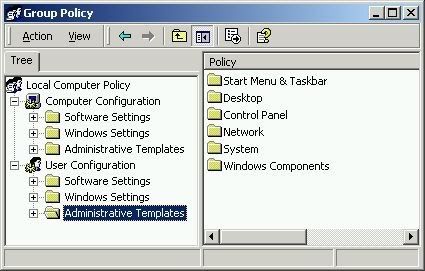
2)This is Group Policy.
3)Now double click on "Computer Configuration".
4)Now double click on "Administrative Templates"
5)Now double click on "Network"
6)Now double click on "QoS Packet Scheduler"
7)Now double click on “Limit Reservable Bandwidth”
A window will open like this one:

8) Now select "Enable"" option and set the "Bandwidth Limit" to "Zero".
That's it you have gained back 20 % of your bandwidth which was reserved by your system.
Second Step:
This step involves increasing the max no. of request Firefox can handle on a given time.
1)To do so open Firefox. In the address bar type this "about:config" (without quotes) & hit enter it will show you some waring click "I promise I'll be careful"
This will show you this:
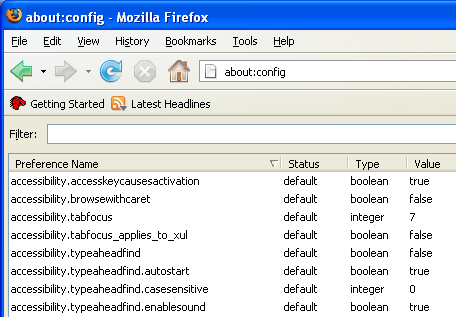
2)There is a filter bar at the top of the page.
3)In this filter bar type the following:
i>"network.http.pipelining" then double click it, which will make it's value as true.
ii>network.http.pipelining.maxrequests then double click it, and change the value to 60.
That's it you have completed all the steps required to Speed Up Mozilla Firefox. Just close it & reopen to check how fast your web pages loads.
Read more!
Tuesday, February 24, 2009 | 0 Comments
|
Bookmark this post:
|
|
Subscribe to:
Posts (Atom)



